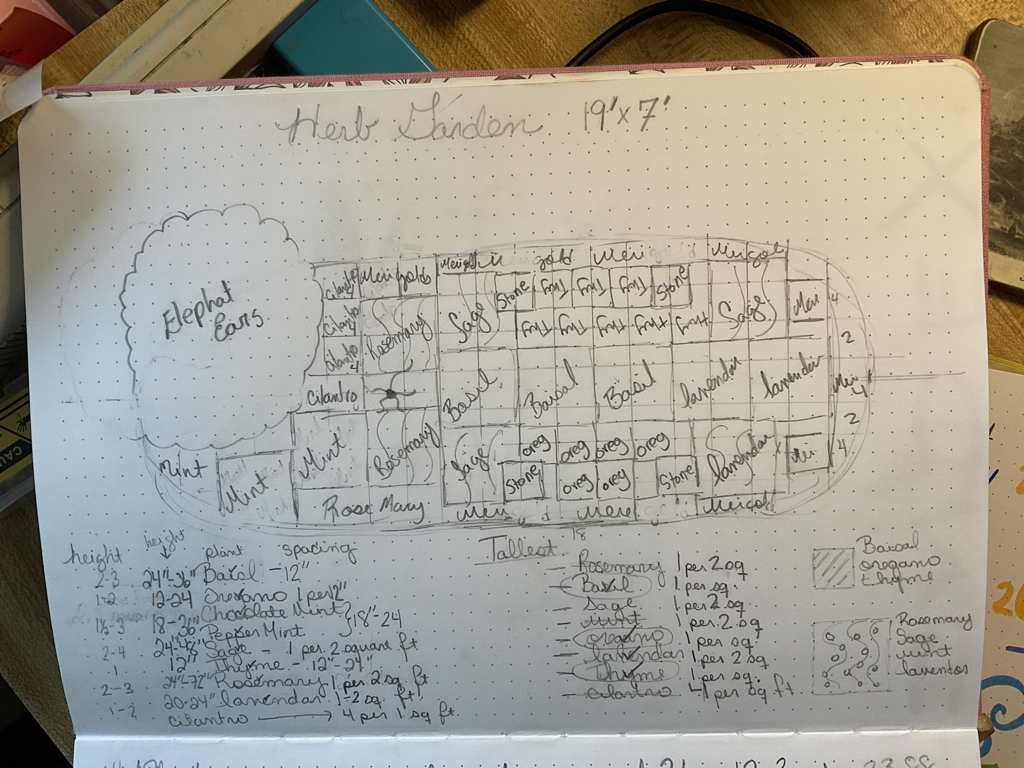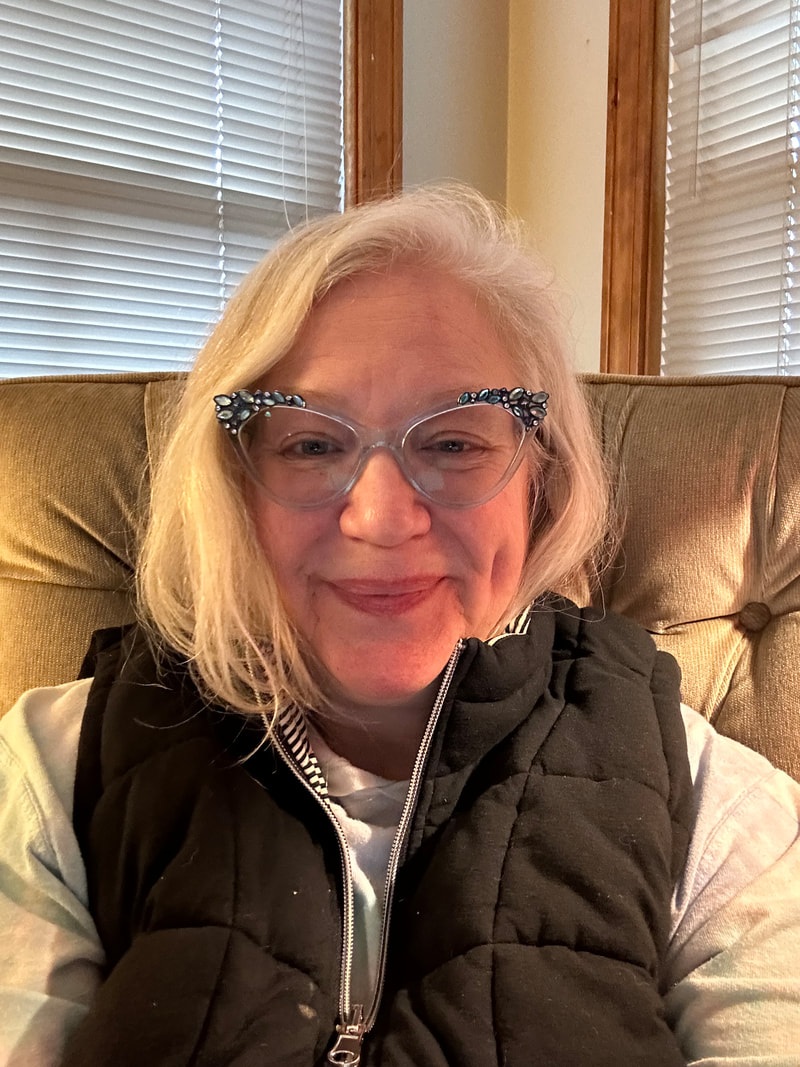|
Click to set custom HTML
It’s not surprise to anyone reading this that I’ve had difficulties in my marriage. I mean, shocker—being married to me is not easy. I am loud, brash, uncouth, and gregarious.
FD and I have had many many struggles mostly revolving around communication. We both come to ther relationship with preformed notions, and after 10 years or so, those come to the surface more frequently. The difference this time is that we talked about things. Granted, it was him who brought it up about his expectations for the fence and his worry about finishing it. I got mad at him at first because I thought he was insinuated that I didn’t care about the fence like he did. He wasn’t saying that, he was trying to establish expectations because I had been super excited about the Barbie movie and wanting to go hang out and do some whitewater. Well, I think I did a better time hearing him on this one because we’ve made a lot of progress and he’s super happy with the project and the timeline. I forget the benefits of what I can bring to a project. I may be loud and brash and uncouth, but I also am a reallly good logistic planner and have a knack for organizing a workflow. Not everyone has that and it’s quite the needed thing on a construction site. So, hearing me and realizing how I was struggling, Doug has refused to let me trip subjects that are hard for me to talk about. For example, If I see something I think might be wrong, I say something, but if he has trouble understanding me, I give up really quickly and say, well, you must be right because I’m insecure about my ideas. Doug has started refusing to continue the project until he understands my ideas and can alley any concerns. Sometimes, he can’t because I’m seeing an actually problem that needs to be addressed in the build. Sometimes, I’m confused on the final specs, but honestly, it’s usually more me seeing a problem and Doug refusing to move until he sees what I see. That has been incredibly positive. Now, don’t get me wrong. It feels super co-dependent. I think I’m the one that needs to make sure I don’t back down until I’m satisfied it was a perspective issue on my part. I’m far too quick to say, oh, I’m wrong and then it works out I’m not actually wrong and if I fought for my idea we’d all be better off. That’s been really interesting to learn about myself. I think it was Michael who said, “you’re the most secure insecure person I’ve ever met.” I’m pretty sure what that translates to is, “you’re the most extroverted insecure person I’ve ever met.” Oh, well. Another week. Hoping to see Barbie this weekend in the theatres and also hoping to get some physical rest!!
0 Comments
This is my Cat nut. I found it while walking to the library in a snow storm in Virginia almost ten years ago. It looks as if it was shered on the back like some massive beast snapped in two in her gaping maw. When I found it, it was a wonder to me. Wow. How much force did that take? Cool. And then a thought struck me, if there was force like this in the world, then there was force enough in me to run a 5k. Yeah, nuts. Truely, perfrectly insane. That’s life with Santha. So started my running carreer that ended with the Black Squierll Triathalon. I enjoyed the runner’s high, but my knees did not. Now that I’m 40 pounds lighter than I was in Virginia, I’m sad that my knees are gone. The doctor says they are only gone from running, so walking and hiking are my best options (well, and swimming and boating and water stuff). Anyway, back to the Cat nut. For me, it was an inspiration and remider that all is possible in this world. Powerful forces lurk everywhere—even on the walk to the library. This week, I am throwing it out. I can have the memory without having the object. Metaphysically, I never “have” the object to begin with as all possessions are really just “rented” while we are here on the earth. I credit this to Dorian. She had begun a “cleaning out” journey before she passed on to glory. I remember she even threw out her unicorn stuffed animal that sat on her bed for almost her entire life. I cried when she told me she threw it out. It represented something, maybe an innocence, from our childhood…when we were both perfect, loved and protected children. I still have all my dolls and could not bear to part with them yet (I tried for the garage sale; didn’t take). I want to be like Dorian and live completely in the present. I’m not there yet. Such Sadness. Ugh. Alright…here’s something that’s been making me super happy…. I’ve been away from writing and the blogs for over a month now. I’ve made all the excuses in my head, but none of them really account for the lack of posting. My friend K and I made big bucks at our garage sale, and I was able to get rid of a lot of extra junk. The rest is in the process of migrating to GoodWill after a massive donation to the paralyzed vets. We were hampered by rain the second day. I figure if we had better weather we would have made more, but I topped out over 300 American dollars, so I was please. They say pictures are worth a thousand words. Hopefully these will suffice as an explanation of why I have been gone for so long.
Gardens of flowers, garage sales, two-day drives, family time, beach time, day drinking time, paddling and eating sea food. That’s about it actually. On the education front, I’m gettin great to go into OLLI to put in the outlines for fall’s classes. Daddy and I are going to team up and teach iMovie on iOS and OS. I’m also hoping to put together a publishing class and a device class to teach the Apple product line. Sales of the books are super slow right now. That fact coupled with the fact I have not published is really hurting my revenue. Hoping I can pick up some odd jobs between now and the next big publication push. This selfie was taken this week. I was showing Leonard that he left his hat on the new patio. All and all, it’s been nice settling back into life in Omaha. Reflecting on the Olli world and the paychecks, I’m going to skip this summer and concentrate on applying for the Apple Device class in the Fall. Two five week classes should be about what I need to survive monetarily. Book life is good. I really enjoy coming back to Omaha because I have time to organize my schedule to best suite my writing needs. Now that I have a sort of pattern, I can write and publish every week when I’m here (as opposed to every two weeks when I’m in Mississippi). That house job just takes sooooo much time. Speaking of time, I’ve noticed that my writing takes up my morning almost completely. I mean, I have to take care of my teeth and skin, walk the dogs and feed myself, but other than that, I’m writing and working on some form of the publishing business from about 8 a.m. until noonish. I set my lunchtime at 11:00 because I can feel my brain starting to fry at that point. I’ll snack and lie down for 30-45 min and then hit it with the house chores. I’m concentrating on getting things together for a yard sale at the beginning of next month. We REALLY need to clean out. I’ve got such a big list for that project. HA! Yes, I understand I just posted that I was finally starting to settle in in Mississippi. Now, I am back home in Nebraska. I got in on Thursday of last week and Doug was sweet enough to take the day off and stay home on Friday with me. We had such a good time playing video games and hanging out. I think I played about 8 hours of Ghost between Saturday and Sunday. It was just nice to lose myself in a game for a while. That relaxation always comes at a cost, though. I haven't published in about two weeks and I'm getting itchy. Don't get me wrong, I've made my goal for this month monetarily, I'm just stuck trying to increase that model for next month and creating something entirely new. I guess I reached a pretty good milestone of publishing my series, so that's good. I'm also consistently making my bank every month now, so that's nice. I'm actually considering branching out in to sci-fi with the next publication, so that should be interesting. Anyway, back home, hope to be publishing soon. Here's some pics of the last few weeks. This past Sunday I attended the men’s breakfast at the church. It was a special Sunday because Daddy had the service (as lay human) about Socrates. It’s been quite a road gettin ready for the presentation, but I have to say he did a great job editing and working in iMovie on the iPad.
That program is just so powerful and I’m glad he conquered it with little difficulty. Tomorrow is the last class in Hattiesburg at Olli. I just got the email today that clips made on the coast (meaning we have at least ten registered for the class). That should be fun. Clips is so fast to learn and also a powerhouse in the Apple native suite. I don’t have that much use for Clips since I left education, but I can so so many social media uses for it. Made my third month’s car payment writing so “who-hoooo” me! Now to build up three months in reserve and continue to build the catalogue at a steady pace. My son Aaron finally gave me a manuscript to edit and publish, so that’s going to be fun, I think. I wanna make him some coin (and take a small percentage for packaging—momma don’t work for free)—which is sad, but very very true). Momma is doing okay. Caretaking is a lot more work and emotion than I thought at first. Now that I’m within one month of a year of service, I can see how tedious and taxing this role is on me and my family. It’s not fair to Doug and Arora that I’m here. I hope they see the sacrifice of my time like it do—an investment in the future—that I can’t talk about because it upsets Momma. I guess I never really considered how lonely it is out here on the hill. On the good side of the news, I found a source for eggs. I haven’t had real fresh eggs since I worked at Logan and paid the woman 20 dollars a month for whatever she had as leftovers every week. I usually ended up with two to three dozen a month. Very much more expensive, but I honestly consider the product worth it. They simply look and taste sooooo much better. It’s in the yokes. They are richer and creamer from ranging chickens. anyway, the man a church said he only charges three a dozen, but that is an outright travesty. Free range eggs from chickens who are considered his “girls,” are pretty much priceless in my book. I’ve had to dip into deep savings and cash out some gold. Why you ask? Simple. I live in America and in order to stay healthy so that I can work, I have to pay a lot of money. My pelvic floor reconstruction is going to be about 2k out of pocket on top of the 1k from physical therapy. Good thing we top out at 3,500 for our insurance plan (per person). I’ve worked for this country’s future my entire adult life. Now, I am caring for my parents and dependent on my sweet husband to pay my medical expenses. I had to move to Mark Cuban’s drugs because I simply can’t afford Walgreens anymore. And that’s just the way it is in America. It’s not like this in England. It’s not like this in Canada and it’s not like this in most first world countries. Here, it’s legal and considered morally okay for drug makers to hike prices for life-saving drugs—after all, capitalism says you aren’t doing good unless you are making money for the shareholders—and it has to be more money each and every month. It’s sad, but it is what it is. Rant against capitalism over. I guess I’m just having a sadder day than usual. Best to not dwell on it. Breath and move on. I started this blog to write about Sunday. The long and the short of that was, I’m settling into life in Mississippi and am even starting to look forward to things like the Men’s breakfast at church—I really like the waffles and bacon. They are really really good every single time. And, that’s nice. The side hustle of writing is starting to pay off to the point that I’m considering bumping up my schedule to once a week publications.
The problem with that is that it will take time away from teaching and teaching prep. However, to be fair, teaching ain’t really paying the car payment, so a change of focus for me may just solve two issues at once (new job + more income than what I make now). I think the biggest issue art stake is the “worth” question. When I substitute teach for June County, I take home about 65 dollars for about 8.5 hours work. That’s 7.64 an hour. Other work pays better (18 an hour), but those classes take a good bit of prep work to do well. Well, at least that’s above minimum wage? Yeah, when I write, I’m making almost triple that per hour. It just makes sense—right? That means a major rescheduling and rearranging of my daily schedule and work outline down here in the South. According to my notes, I’ve got about four weeks before I HAVE to publish again to keep making money. On the “Goals from the Beginning of the Year” front, I’ve conquered the three months consistently making my car payment from my writing. My next goal is to accumulate three months of car payments in the bank so that when I can’t make the money that month, I can fall back. I think if I keep publishing at least every two weeks, that’s a reasonable goal. I’m not consistently writing 2k a day (sorry Stephen King!). I am upping my writing of what I call “quickies” that I publish on the other writing website to draw traffic. That has definitely helped move eyes to the webpage, so I’m going to keep doing that. Here are the most recent images from the farm It’s been a whirlwind of a week since I got home. Well, kind of a week. It’s actually not quite been seven days yet. It’s wonderful, and it stinks all at the same time.
Doug picked me up at the airport with flowers and Arora was waiting (asleep on a table). Poor thing was sick. Doug brought me home and made me an apple brandy Sazerac and we giggled for the rest of the night. I’ve gotten to visit with Leonard and Arora, but not Aaron yet. I wish I could figure out a way to be closer to that kid. I love him so much, but I know my personality is a bit too loud for him. I get it. I try to restrain myself. Aaron and I are both emotional people. I just wish I could communicate with him better. This might all be brought out by the stress of being home and experiencing Dorian’s birthday for the first time without her. Maybe I should have marked the day differently, but I went rock climbing for the first time at Leonard’s rock wall (the one he manages at UNO). Leonard taught me about bouldering, Unfortunately, I fell and hit my head pretty hard on the mat. To be fair, I was trying to learn how to fall—I didn’t do very well with that lesson. Kinda swished my brain around and I had a headache behind. My eye for the rest of the day. No concussion, but I just didn’t feel right after the blow (slightly nauseated, brain hurt when I looked too quickly at stuff.). After sitting in the hot tub for a while, I felt ready to go to Mexican with the babies (except for Aaron who was working—such a great human). I felt icky so I didn’t get a Margarita, but I did get my carnitas. With full tummies, Doug took us for a shopping trip to Shadow Lake. He wouldn’t tell us where we were going, but he had prepaid for our new phones (me, Arora, and Len—Aaron’s comes up for renewal in a few months and then we’ll do his). It is super nice to have a new iPhone. It’s also super nice to have food and a roof over my head when I’m not working to support myself. I feel so lucky and so blessed by this life. I miss my sister. I did not want her to die so young, but she did and I couldn’t stop it. I am still blessed beyond belief to be able to mourn her in my own time and space and way. My family has done that. From helping with car payments to feeding me and providing me regular treats and loans of cash. I can’t express how wrong it feels to take it. I know Dorian must be laughing her butt off at me being in the same destitute place she was in. I wish she were in it with me and we were in it together. I wrote this morning that every single breath feels like it’s a step away from her and her memory some days. I need to reframe that thought because every breath I take is actually one step closer to seeing her again. Which, honestly, I don’t know or even really feel that everlasting life/or and after life will be possible for me. Even if this is all I have and I end at death, I will find peace in the fact I will no longer miss her or my son anymore. That will be enough. It has to be. I have truly missed Spring in the deep South. The 80 degree temperatures, the wind, and the sunshine are not universal standards in the US for Spring weather. I figure I’ve been gone a bit too long because it’s all just so beautiful right now. Daddy and I worked in the garden with Jim. We’ve planed potatoes (fingerling), onions (white, yellow, shallots, garlic), and turnip seeds. Mr. Mike was nice enough to help me dig up the herb garden. I’m super excited to plant this year since I can help design the layout and everything. I’ve sorted the plants that I want by height and by space needed to grow. My plan is to put the new mint on top of the old mint, and then go from there. I would absolutely love it if the elephant ears will cover some of the cilantro. That stuff bolts so fast, I’m hoping the the shade will slow it down, but who knows.
This doesn’t show any of the Witches’ garden that I want to plant. I’m envisioning Hyssop, Mugwhort, and maybe chamamile. The Mugwhort is invasive, so I’m going to put some pots near the mint on the back and grow it there and use the beds in the back of the house to grow the Hyssop and Chamimile. I’ve read that I should grwo chamamile with peppers, so I’m definately going to try that this year. The Olli class is winding down. We might have a party next week, so I’m excited about that. They have all been such an absolute joy, and I hope they all had a good time. I’m not sure what to offer during the Summer or if I should provide in the summer, but I’m sure it will be Apple related!! Ohhh, what about “Special Topics”—the class where the students create the curriculum. Imma think about it. :-) Last night was the Super Bowl. It’s the first time in many years I’ve missed my yearly party with friends. I went with different friends this year, but it’s never the same.
All is good with family and friends. The farm is chugging along, I’m trying to stay fit and write and make enough money to live. As Three Six is so found of saying, “It ain’t easy being…,” well, a working person. I’m also remided of my best friend and her saying. “We’re poor people. This is what poor people do; they get up every morning and go to work.” I feel like I’m still getting up every morning and going to work, but the work is for zero money and respect. And please don’t get me wrong. I feel respected in almost every aspect of my life, I’m just really really conscious of the fact I’m working all day and not making significant money. The recent medical bills to fix me don’t help either. Speaking of significant money, the side writing is still paying in dollars a day (and not cents like it was last September). I’ve got two more books to wrap up a series just in time for Dorian’s MacBook Pro to die. As a person of limited means, I’m not sure how I’m going to fix that one. Right now, I’m using the iPad and getting pretty fab at pubishing on it. I’ll probably push to finish and bundle that series for sale in my back cateloge. The next question is what to work on next project wise. I’ve got two stories in the hopper —one in a lucritive genere and the other in a “write for me fun” genre. Because of the money issues, I’m seriously considering devloping the lucritive one first—which is sad, but it’s the state of things. Why am I not subbing you ask? That’s a great question I do not have an answer for. If I were truthful, I’d say its a combination of appathy and being gunshy from the last experience (which is one me—I chose it) and a severe case of apathy for the world in general. I’ve been watching for middle school and elementary, but have not pulled the trigger on any of it due to…meh Truth is truth. However, complaining never helped anything, so I’ll stop that and talk reality. I’m learning so much working at Olli with the folks on the My Apple Device curriculum. I’m super proud that the class is “built in flight” as the students help me decide what areas of knowledge they are going to cover and at what pace. I’ve spent, mmmnn, probably ten to fifteen hours designing the slide deck for this week. It’s a lot of time for this job, but I feel like I have a place building these types of self-paced curriculums for learning devices. So, I drink coffee, pray for my friends and their families, and thank the heavens I’m here in Mississippi taking care of Momma. She’s been feeling poorly lately, so it kind of exaserbates everything. |
Archives
April 2024
Categories |
 RSS Feed
RSS Feed